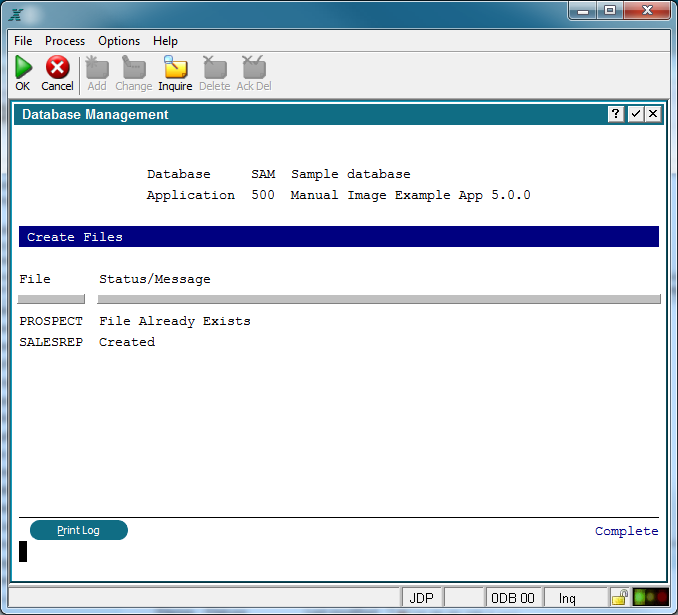Chapter 1-8: Application Design Tools |
Database Management Create Files Create Files is used to create the initial set of files. Appx does not automatically create files you have defined in your application. After you have developed your file specification using File Structure the file must be created. The physical location of the file will depend on your FMS setting. For example, if you define a File Structure for storing information pertaining to Sales Reps and write an Input process for entry of that information, you must CREATE the file before running the input process for the first time. The Create Files options does not require any input and will create the selected file(s) when invoked. If a file already exist it will be bypassed. The figure below shows the SALESREP file as being successfully created. The PROSPECT file already existed and was bypassed as indicated by the message. It's pointless to attempt to create a file that already exist however no harm will come to the file.
Create File Screen The Print Log option will simply produce a report (file) showing the results of the CREATE process. |
Application Design Manual "Powered by Appx Software"976 ©2006 By APPX Software, Inc. All Rights Reserved |